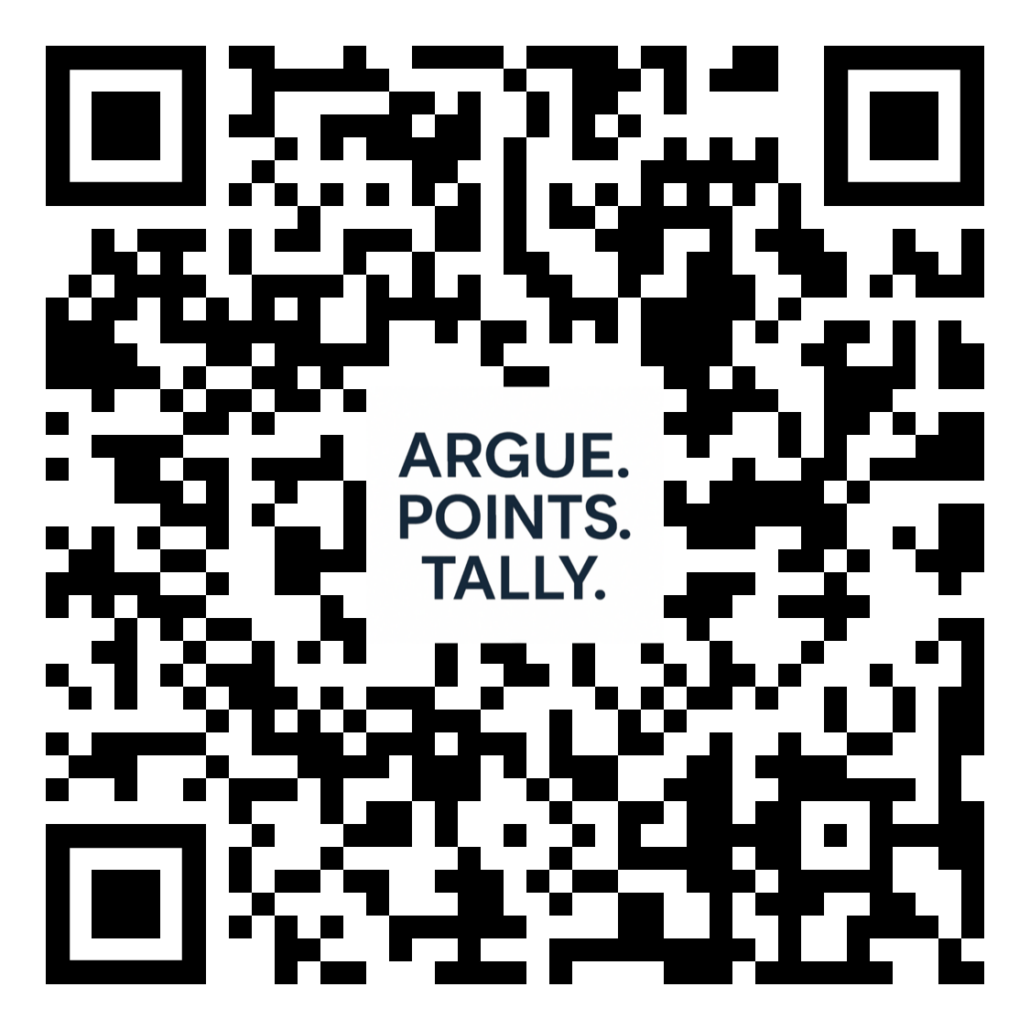
⚖️ ARGUE
Welcome to ARGUE: Where Documents Spark Direction
ARGUE is your launchpad. It’s where first-time users and returning professionals bring ideas, files, and intent — and begin shaping that input into meaningful action using AI.
At the center of this experience is the Upload Specialist, a dedicated Virtual Communicator powered by ChatGPT-4.0, one of the world’s most powerful large language models. But unlike other communicators, the Upload Specialist doesn’t analyze your files — it explains how to.
This is where you learn how to communicate with AI, prepare your materials, and understand how documents, goals, and AI work together inside the LegalRecruiter platform.
ARGUE is Part 1 of your three-part AI journey:
ARGUE – Upload, state your intent, and clarify your purpose.
POINTS – Summarize, extract meaning, and receive guidance.
TALLY – Track your progress, store actions, and move forward.
Meet the Upload Specialist: Your First Virtual Communicator
The Upload Specialist is not just a chatbot — it’s your navigator.
Its job is to help you:
✅ Understand how LegalRecruiter’s AI system works
✅ Learn the difference between live upload, saved upload, and file sharing
✅ Get clear on how documents support your goals
✅ Complete the correct intake process
✅ Understand how we create custom Virtual Communicators (VCs)
How Virtual Communicators Are Created
Virtual Communicators (VCs) are not generic bots. Each one is custom-built by our team using the documents and data you provide. That means:
You send us intake forms + supporting materials
We process the files privately and securely
We train the VC using your content
Your VC becomes an expert on your specific goals, your area of law, or your organization’s needs
Your input powers the result.
VCs can serve law schools, employers, non-profits, publications, DEI organizations, and more. They are not self-generated — our staff builds each one, incorporating the latest file uploads, member feedback, and AI performance updates.
Upload Options: Four Ways to Send Us Documents
There are four different upload pathways, depending on your use case:
1. 💬
Session Upload (Temporary)
Icon: 📄 Document + icon (bottom-right corner)
Files remain in memory for this session only — then deleted
Upload Specialist cannot access or analyze these files
Useful for asking general questions or preparing uploads
2. 📥
File Upload Page
For submitting intake forms, resumes, support documents, and employer materials for VC creation:
3. 🧾
Job Listing Form
For employers or institutions listing open positions. Upload here to initiate intake for AI customization and VC programming:
4. 📧
Email & “Note to Self”
Copy important notes from this session
Paste into the notepad (“Note to Self”)
Email it to yourself for future use
Nothing is saved on our servers — a privacy-first method to retain continuity between sessions
Document Privacy & Use
We operate under a strict privacy and purpose-driven protocol:
No documents are stored after session upload
Intake documents for VCs are handled by our staff under strict confidentiality
You are never required to upload personal or sensitive info
Files used to build a Virtual Communicator are identified by context (e.g., “Law School Intake Form,” “Partner Resume,” or “General Policy Brief”) and stored only for internal use in service of your goals
Examples of smart document use:
✅ Partner candidates submitting a 3-year book of business summary
✅ Employers uploading DEI policies for better recruitment matches
✅ Law schools sharing career resource PDFs for VC customization
What’s Next?
Use the Upload Specialist to:
Clarify what you want to accomplish
Learn which documents best support that goal
Decide whether to stay with ARGUE or move on to POINTS or TALLY
Understand what other VCs are available — and what they can do for you
You’re Ready to Start
Whether you’re exploring our AI for the first time or uploading documents to build something bigger — this is where the conversation begins.
Let’s ARGUE… with purpose.
Your note will be emailed to the address you used to sign in. No need to enter your email!
Streamlining Document Submission Processes
Ensure users can easily submit necessary documents through:
1.
File Upload Page
Function: Allow users to upload resumes, cover letters, or other pertinent documents.
Enhancements:
Drag-and-Drop Functionality: Simplify the upload process.
Progress Indicators: Show upload status to keep users informed.
2.
Job Posting Form
Function: Enable employers to submit job listings with relevant details.
Enhancements:
Dynamic Fields: Adjust form fields based on the type of position being posted.
Preview Option: Allow employers to preview listings before submission.
Emphasizing Data Privacy and Security
Given the sensitivity of the information handled:
Privacy Policy Accessibility: Ensure a clear and comprehensive privacy policy is easily accessible.
Data Handling Transparency: Explain how user data is stored, used, and protected.
Compliance with Regulations: Adhere to relevant data protection laws and standards.
Introducing “Registration AI” for Enhanced User Interaction
Registration AI: Your Onboarding Companion
Purpose: Assist users with registration processes, form completions, and interface navigation.
Features:
Guided Form Completion: Provide step-by-step assistance in filling out intake forms.
Document Upload Support: Offer real-time help with uploading necessary documents.
Interface Navigation: Answer user queries about site navigation and functionalities.
Integration Tips:
Chat Interface: Implement as a chat widget accessible on relevant pages.
Contextual Prompts: Trigger assistance based on user actions, such as initiating a form.
Welcome to Uploads, Assistance & AI Support Updates
LegalRecruiter introduces advanced tools and AI support features to help you navigate hiring, applications, and strategic planning with clarity and confidence. Whether submitting a resume, posting a job, or uploading documents to create a personalized Virtual Communicator, this page walks you through every step.
File Upload Options: Four Secure and Powerful Ways to Share Information
LegalRecruiter provides multiple upload methods depending on your needs:
1.
Upload Specialist (AI Agent)
Our Upload Specialist AI is your friendly guide to the uploading process. It won’t access or analyze your uploaded files but will help you:
Identify the file upload icon (bottom right of your screen – look for the document + symbol).
Understand how files power the creation of your Virtual Communicator.
Learn about the short-term upload session (erased after the session) vs. staff-reviewed uploads.
Use the Note to Self feature to save your conversations privately for later reference.
🔐 Privacy Reminder: Uploads through this AI are temporary and erased after your session ends unless submitted through a form.
2.
Resume Submission Form
Securely submit your resume along with basic intake information for consideration by our AI-assisted placement team. Best for:
Lateral candidates.
Confidential job seekers.
Exploring targeted roles or practice areas.
3.
Job Listing Form (For Employers)
Employers and hiring teams can use this form to upload a job description, provide internal details, and initiate AI-optimized job postings — including custom Virtual Communicators for your opportunity.
4.
File Upload Page (For Staff Review)
Share supporting documents directly with our team, such as hiring plans, strategic proposals, or law firm partnership data. These uploads are stored and analyzed securely for long-term recruiting services and VC development.
🤖 Registration AI (Now Live)
Meet Registration AI, the Virtual Communicator trained specifically to:
Help you complete the registration process.
Walk you through intake questions and required uploads.
Explain how to use the LegalRecruiter interface effectively.
Offer real-time clarification about your profile, session settings, or service tier.
Registration AI is your personal onboarding specialist — combining performance, privacy, and ease of use.
🧠 Create Your Virtual Communicator (VC)
Once you’ve uploaded your documents via any of the forms, we use your content to create your personalized Virtual Communicator — an AI trained on your goals, documents, and preferences. VCs help:
Recommend jobs or candidates.
Track progress and preferences.
Provide AI mentorship, alerts, and interview support.
Everything begins with your upload.
🗒️ Note to Self Feature
Need to save and return later? Use the Note to Self tool to:
Copy relevant conversation text into a notepad.
Email your notes to yourself.
Resume where you left off in your next session — privately and seamlessly.
🔐 Your Privacy, Our Priority
LegalRecruiter distinguishes between two types of upload experiences:
Temporary Session Uploads: Used in real-time chats. Not stored once the session ends.
Staff-Reviewed Uploads: Submitted via forms for longer-term services, VC creation, and hiring support.
Upload Specialist does not analyze your files. It’s here to explain, not interpret.
Whether you’re here to hire, apply, or explore — you’re in expert hands. LegalRecruiter’s ARGUE method helps you clarify your case, TALLY your strengths, and make your POINT.
Let’s get started.
